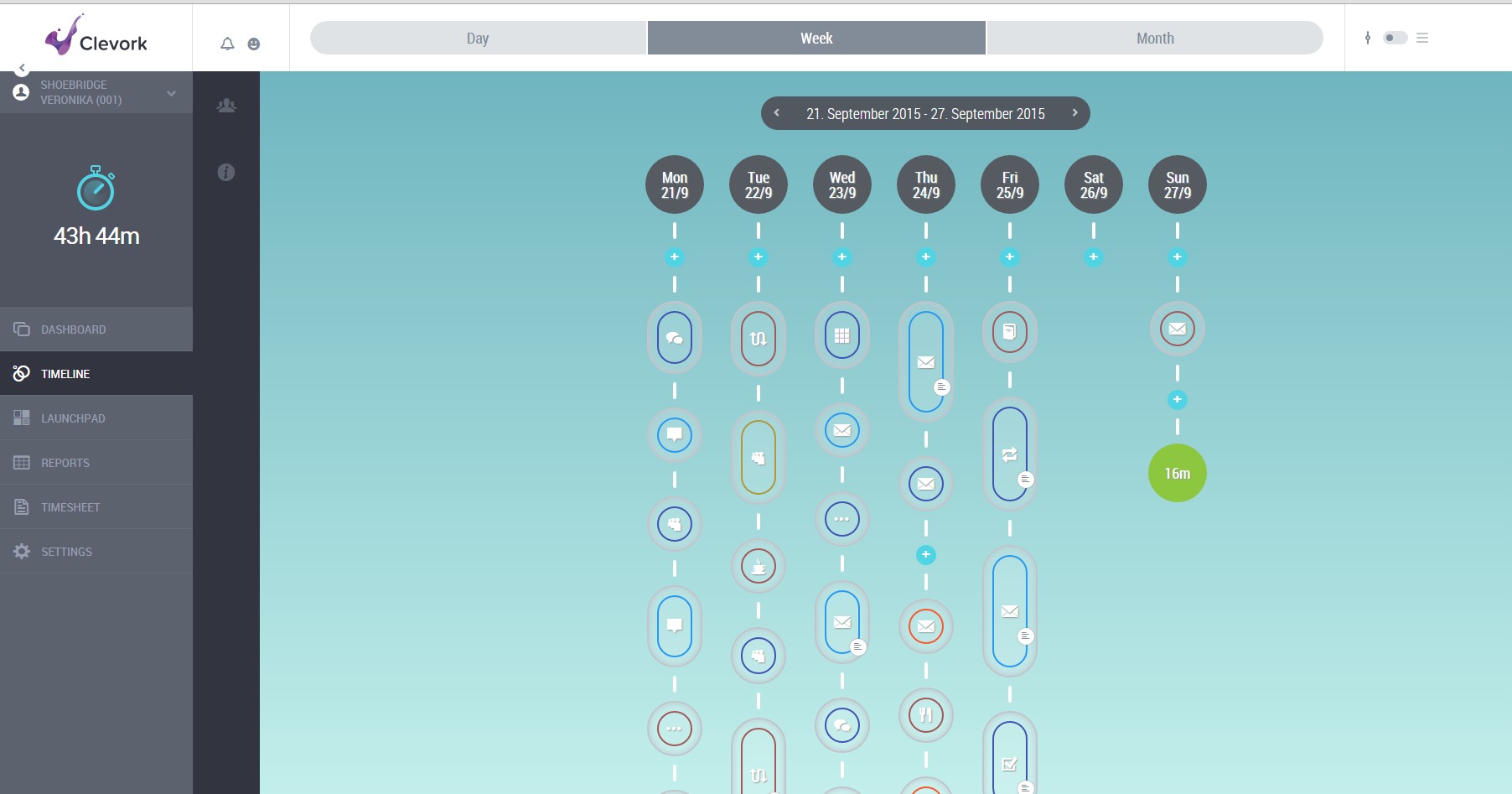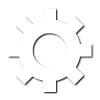
Features
Get started with time-tracking
Learn more about Clevork's features
One activity — one click
Launch new activity by pushing the button. Stop by pushing it again. Clevork is designed to deactivate ongoing time-tracking automatically when you push a new button. Simple as that.

Track time anywhere
All time entries are synced between your computer, smartphone or tablet. The only time you will be offline is in a bunker with no Wifi or network coverage. And even then we have a solution – hours tracked offline are synced once you’re back online.
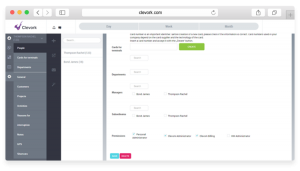
Divide teams into user groups
One administrator can watch over data and assign different permissions to different users. Predefine hundreds of activities & set up filters. That way your teams and clients see only what is necessary.
Read from beautiful timelines
Get instant overview of daily, weekly or monthly performance with easy-to-read visual timelines. You just switch between views on your dashboard.
That's it.
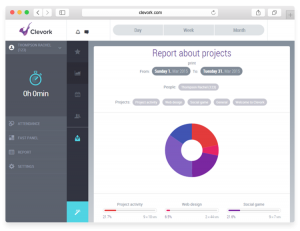
Powerful statistics
Download graphs, tables & reports as XLS spreadsheets or PDF files. Simple export will make your reporting a piece of cake.

Online attendance terminal
As a bonus, Clevork can also connect to your existing attendance terminal and help collect data. Your employees start “punching-in” online straight away. Also, it works with SAP (or similar) systems.